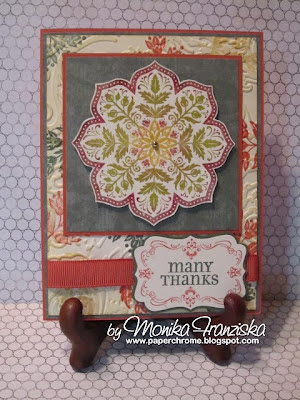I originally put this tutorial together back in October 2010. Can you believe I finished unmounting my last wooden stamp yesterday? To celebrate I took pictures of all my unmounted stamps nicely lined up on my shelf. Check out yesterday's blog post.
Supplies
Close up of Adhesives:
STEP
1: Unmounting the stamps.
Unmount
the stamps from the wood blocks with the foam in tact. If the stamp and foam
don't come off easily, try putting the stamp in the microwave for just a few
seconds to soften up the adhesive. If
you’re unable to unmount the stamp without damaging the foam, unmount the
rubber stamp from the foam and use EZ Mount foam.
I like to unmount the entire set before moving onto
the next step. Plus, by unmounting the
entire set at once, this gives the foam a bit of time to rest and spring back
into shape from being stretched and pulled during the unmounting process.
STEP
2: Unmounting the image sticker
Carefully peel the image sticker from the front of the
wooden block. I like to peel the entire set at once and lightly tack the
sticker back down on the wood block until I'm ready for the next step.
STEP
3: Applying the image to the stamp
If
the foam and image sticker have enough adhesive left to where a good bond will
form, then go ahead and mount the image sticker right onto the foam, matching
up the images. Matching up the images can be tricky since you're dealing with a
mirror image situation. Burnish the image onto the stamp. I use the side of a
bone folding tool.
If more adhesive is needed to form a good bond between the unmounted stamp and
the image sticker then apply a think layer of adhesive. I'm using Aleene's
Quick Dry Tacky Glue, but other liquid adhesives should work as well. I use my
fingers to spread the adhesive. It’s a
low-tech solution, but I haven’t found a tool yet that gives me the same
results when all I need is a thin consistent layer of liquid adhesive. Apply the clear image sticker lining up the
image and burnish with the side of a bond folding tool.
It
is very important that the bond between the foam mounted stamp and the image
sticker is a strong bond.
The dragon fly toward the left of the picture below
has the image mounted to it already. Another advantage of using the liquid
adhesive to help adhere the image is that it gives you the flexibility to shift
the image around a bit to better line up the sticker with the actual stamp.
STEP
4: Trimming the image
Simply trim off the excess image sticker from the
stamp using scissors
STEP
5: Make the stamp cling mountable
Apply a small amount of Aleene's Tack-It Over &
Over adhesive to the unmounted stamp. This is a repositionable adhesive when
dry. Again, I use my finger to spread
the adhesive to get a consistent thin layer. Keep some wet wipes or a moist
paper towel handy for clean up.
The dragon fly stamp on the left side of the image below already has adhesive
applied.
STEP
6: Label the Storage Box
Carefully peel the label from the SU clam-shell
container. If there isn't enough
adhesive left on the stamp set label, I use Tombow adhesive to apply more adhesive
to the label. Apply the label to the spine of the DVD case. Burnish as needed.
I also insert a 5.5 x 7 inch piece of paper into the box. The insert goes under
this thin plastic sheath that is on the outside of the box. One of these days I
may replicate the SU box images that are used on the new clear mount packaging,
but for now this will do.
STEP 7: Let it dry
I
set the completed stamps aside with the box and just let it set up for a while.
The Tack-It Over and Over adhesive dries rather quickly, but I just like to
give it some extra time to set up.
STEP
8: Store your stamps
After the adhesive is dry and before actually mounting
the stamps to the inside of the box, I'll take the sticky side of the stamp and
apply it to my shirt to take off a bit of the tackiness. This will help when
you got to take the stamp back out of the box and go to use it. No need to press
them into the box very hard either. They stick really easy.
FINISHED PRODUCT
Here's a set that I did earlier and it's nicely mounted in the SU DVD storage
box. This is the back of the box and you can see the images.
Here's the back of the box compared to a SU Clear
Mount stamp set.
Here's the front of the same two boxes.
Here are the spines of the stamps. The bottom
left stack is a stack of SU Clear Mount stamps as they come from SU. The others
are ones that I've unmounted. So until I get the desire to try and recreated
the label inserts that SU uses, this works just fine for me. I can see the
image of the stamps through the box and have the name of the stamp set visible
on the spine.
As a happy coincidence, these boxes fit
perfectly in my MM Accessory shelf unit.
How
long did this take?
I
checked the time stamps embedded on the pictures that I took. From beginning to
end, it took 23 minutes. Now let's say
that 3 minutes were for taking pictures. That leaves 20 minutes. Thus, it took me 20 minutes to unmount one
stamp set. I know it took me longer for the first set, but 20 minutes is not
bad.
I hope this tutorial was helpful.
_________________________________________________________________________________
UPDATE
I
originally did this tutorial back in October of 2010. I have a couple of updates since.
Tack it Over and
Over:
I
started thinning out the Tack it Over and Over adhesive. I’ll put a dime size
blob of glue on my water resistant surface and then just add a squirt of water.
My high tech tool for mixing it all
together is the same high tech tool I use as an applicator, that is my
finger. Does a great job and I can get
a better feel for how much adhesive I’m using.
For my water resistant work surface, I use one of these Teflon sheets,
but any plastic packaging scraps or a plastic plate would work great as well.
EZ Mount:
I
picked up some EZ Mount on Ebay about a year ago and wasn’t really paying
enough attention. Turns out I ordered
some EZ Mount foam that is black instead of gray and is only 1/8 inch thick
instead of roughly a ¼ inch thick.
Well, I just love these happy accidents as that black EZ Mount foam is
great for smaller stamps. The downside
is that I can’t mount my black image label to it very well since the black
image doesn’t show up well on the black foam, but it has still come in handy.
Stamp Case Inserts:
If I could add an attachment here (or figure out how), I'd add a template for an insert that is consistent with Stampin’ Up’s cases. I’ve used this template to add labels to all
of my SU unmounted stamps. I just add
the image of the stamps to the cover and the spine and modify the stamp set
name.The overall dimensions of the insert are 5.5 in. x 7 in. I varied the color of the banner at the top for different stamp companies.

Here are the spines with smaller versions of the stamps for ease of reference as the stamps sit on a shelf.